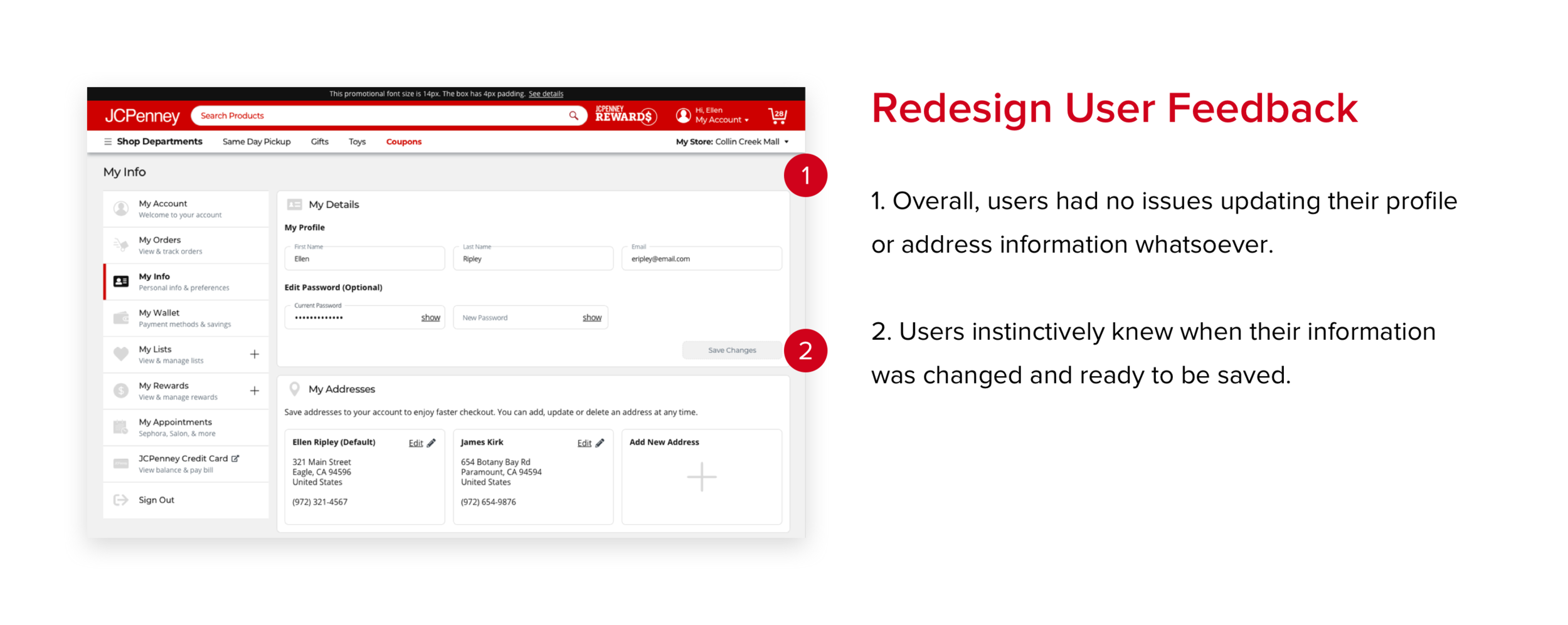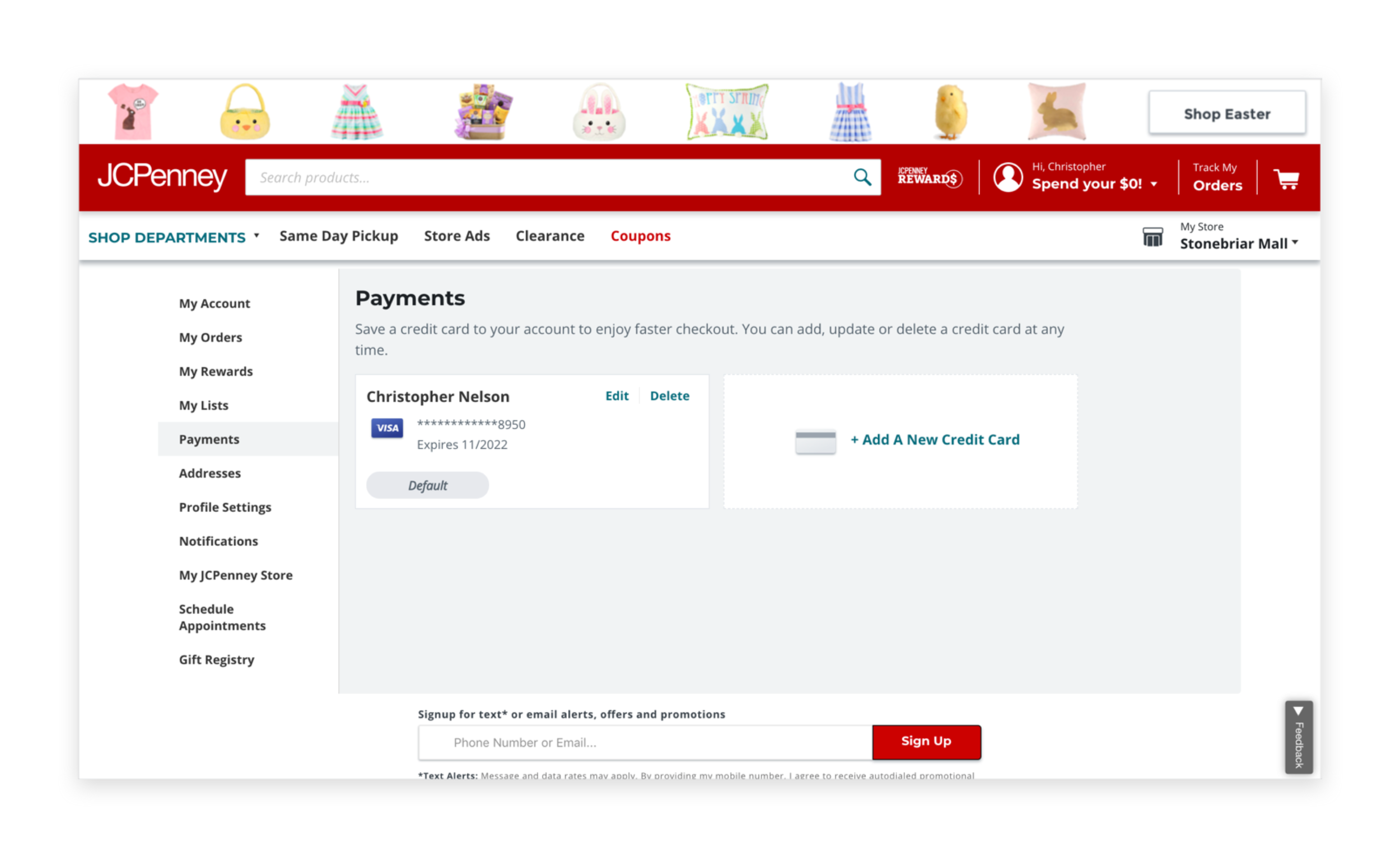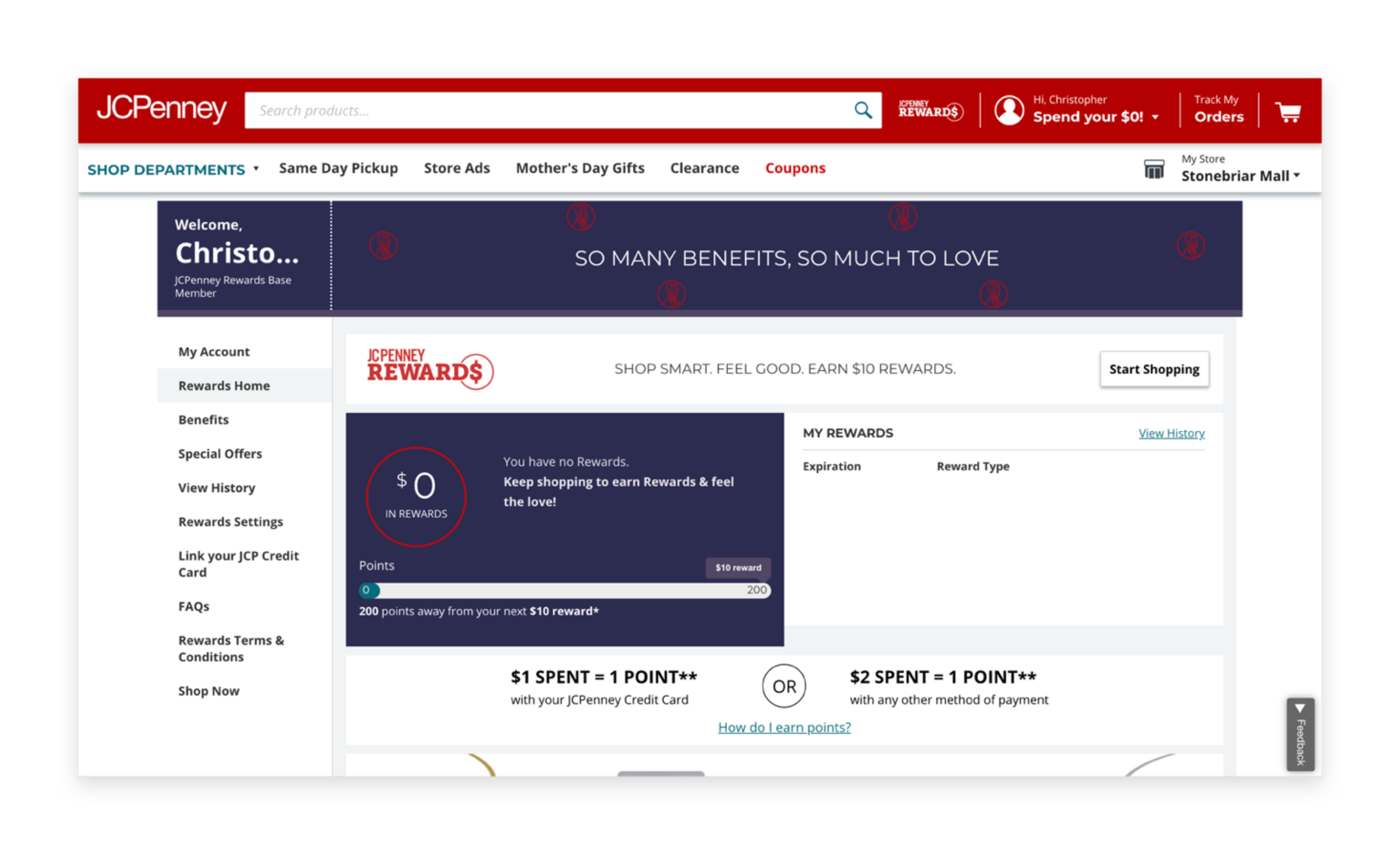JCPenney: Customer Account Redesign
Redesigned the Customer Account Management (CAM) in order to increase usage, accessibility & compliance
Mar 2018 - May 2018
Role: UX Designer
Background
JCPenney receives tons of customer service calls a day, which leads to long waiting period for customers to get the help they need. However, most of the calls they receive are customer’s requesting for information that they already have access to through their customer account management (CAM).
I worked with a senior designer on this project along with a researcher and the development team.
Problem
The old CAM was outdated and difficult to use. Customers preferred to wait on calls with customer service rather than using the website. This led to mass abandonment issues and poor sales.
Goals
The goal was to redesign CAM in order to increase usage, self-service capabilities, accessibility and compliance.
Pain Points
After several rounds of in-depth interviews, researchers found the following issues with the old CAM -
Access to information
Navigational inconsistency
Lack of information architecture
Non-intuitive patterns and terms